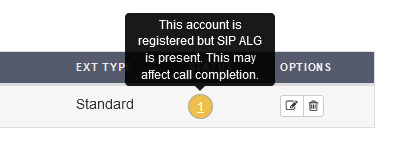SIP Application-Level Gateway (ALG) is a setting on routers and firewalls which causes the edge-device to form a virtual SIP gateway between the phones and Cytracom. With this function enabled, each SIP packet is intercepted and re-written to act as if the phone was in front of the network. A novel idea but this causes issues in the case of multiple phones needing separate traffic streams thus the setting should be disabled in most if not all cases.
Note: SIP is the communication used by the phones and Cytracom to register and set up calls. RTP is a different protocol used for the actual audio, and is typically not affected by SIP issues, ALG, or otherwise. One exception is occasionally audio will be missing entirely. This might be caused by SIP issues, because the SIP communication directs the audio.
With SIP ALG enabled on the network; the phones may work fine for a month, a year, or more. Then, suddenly the phones will not register or experience routing issues due to routing changes from interconnect networks such as ISP bridges, handoffs, or even the local router/firewall. In troubleshooting; SIP ALG is noticed outside the network from our registration servers, it is then disabled or bypassed, and then the phones function normally. Usually, this is noticed in the initial setup of the phones and should be taken care of then.
The majority of phone/device issues occur when SIP packets are re-written. Turn SIP ALG off. If the device does not have the option to turn it off, then it is recommended that the device (router/firewall) be replaced or a bypass is put in place (using port 5062 instead of 5060).
Note: The port of the phone/device can be updated using a device template and the advance device configuration. Please refer the Advance Device Configuration HERE
When logged into the secure.cytracom.net portal, inside the extension's panel the status of each device is listed with a circle icon next to the extension type. SIP ALG will show up as a yellow indicator versus the normal green. If there are multiple devices registered by entering the extension and highlighting the indicator icon there it will also show those devices and which one is being affected by SIP ALG.