Overview
The Cytracom Public API uses a token to authenticate and authorize access to the endpoints serving data for a customer account. Only the customer administrator may maintain a token.
Warning: Do not share or publish any tokens since possession of the token grants access to the data. If a token has been compromised, it should be deleted and a new one created.
Token Management
To manage your API token, navigate to the Tokens tab of the users menu option.
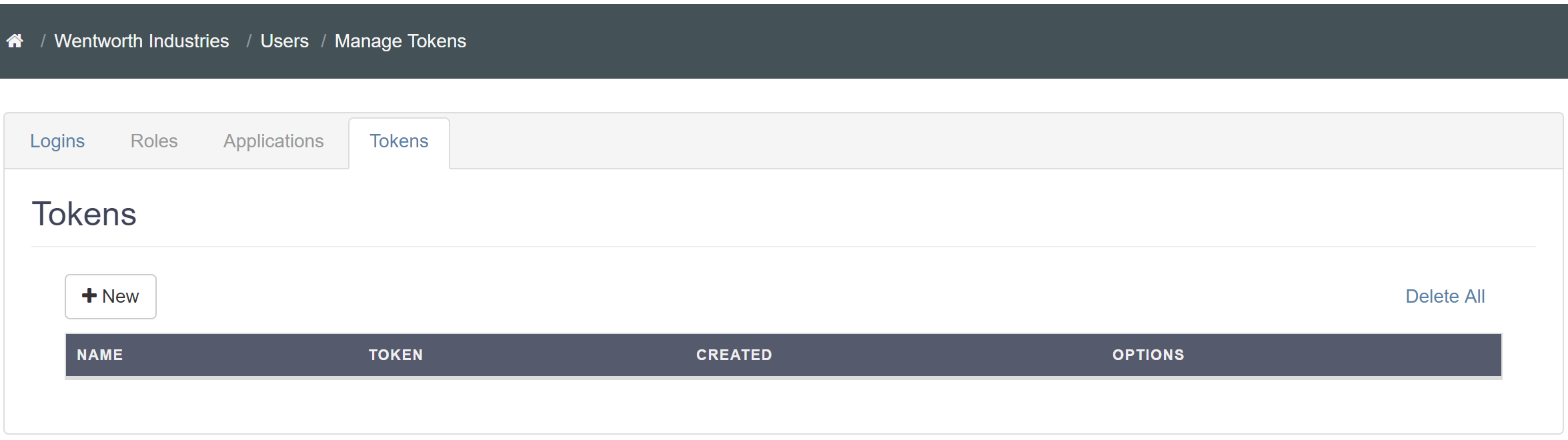
Clicking +New allows a new token to be defined.
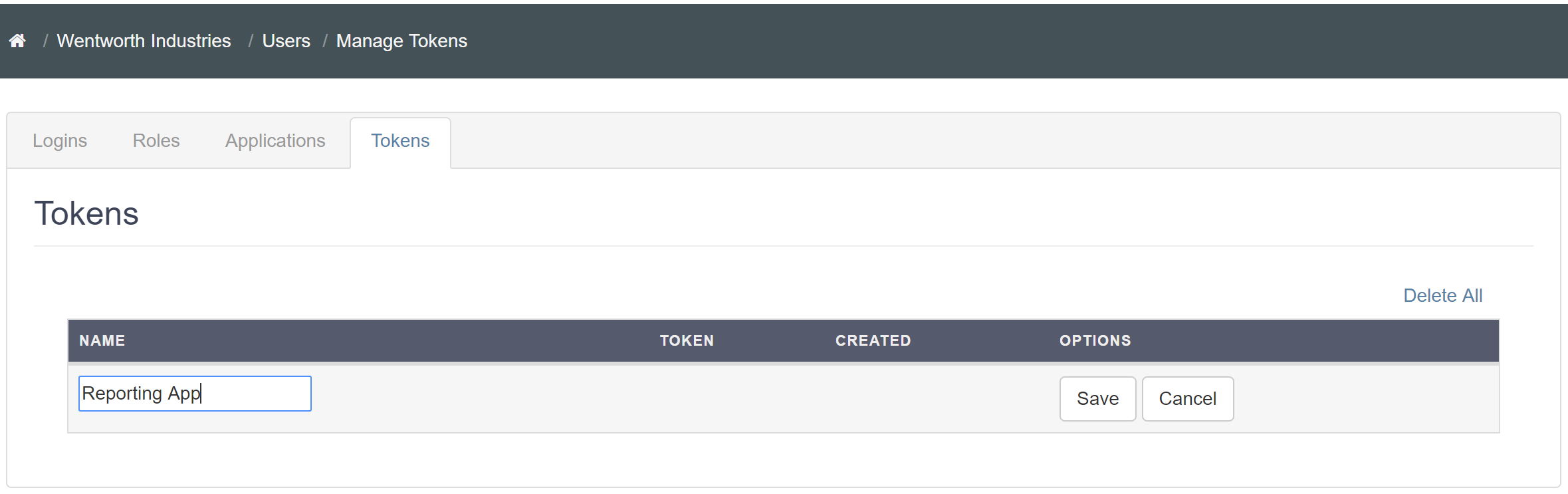
Enter the desired name of the token and then click Save to generate the token.
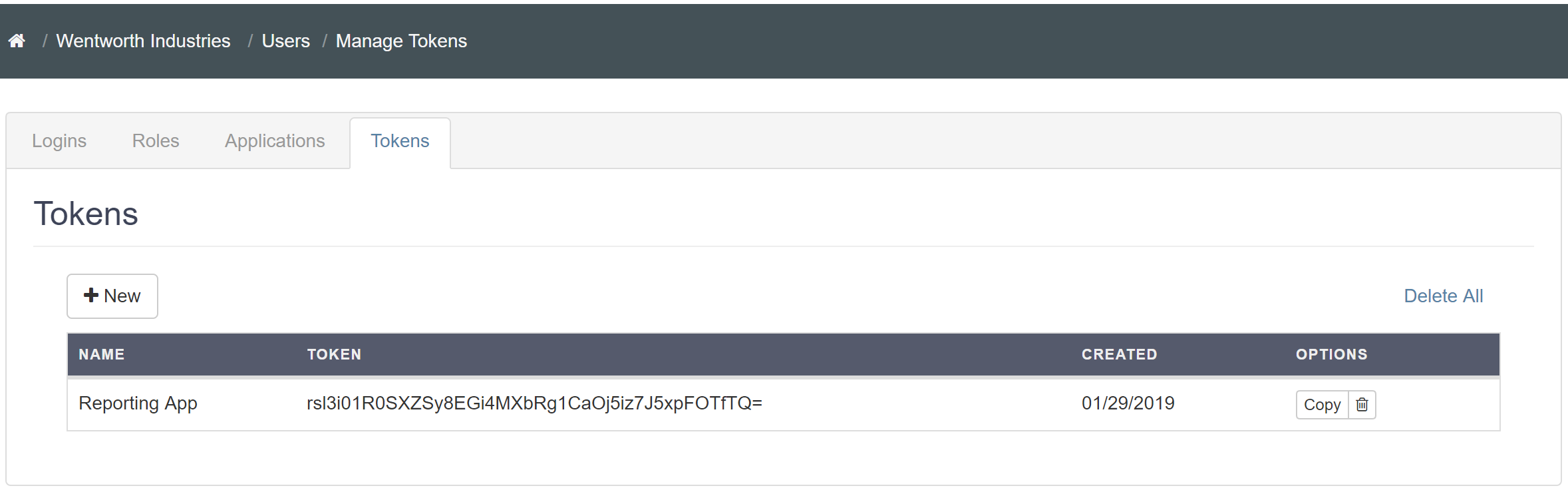
Existing tokens can be deleted by clicking the delete option twice. The Copy option will save the token to the clipboard so it may be pasted into the application intended to integrate with the API endpoints.
To view the next article, click:
