- Download Zoiper from the App Store and once opened, a dial pad will appear.
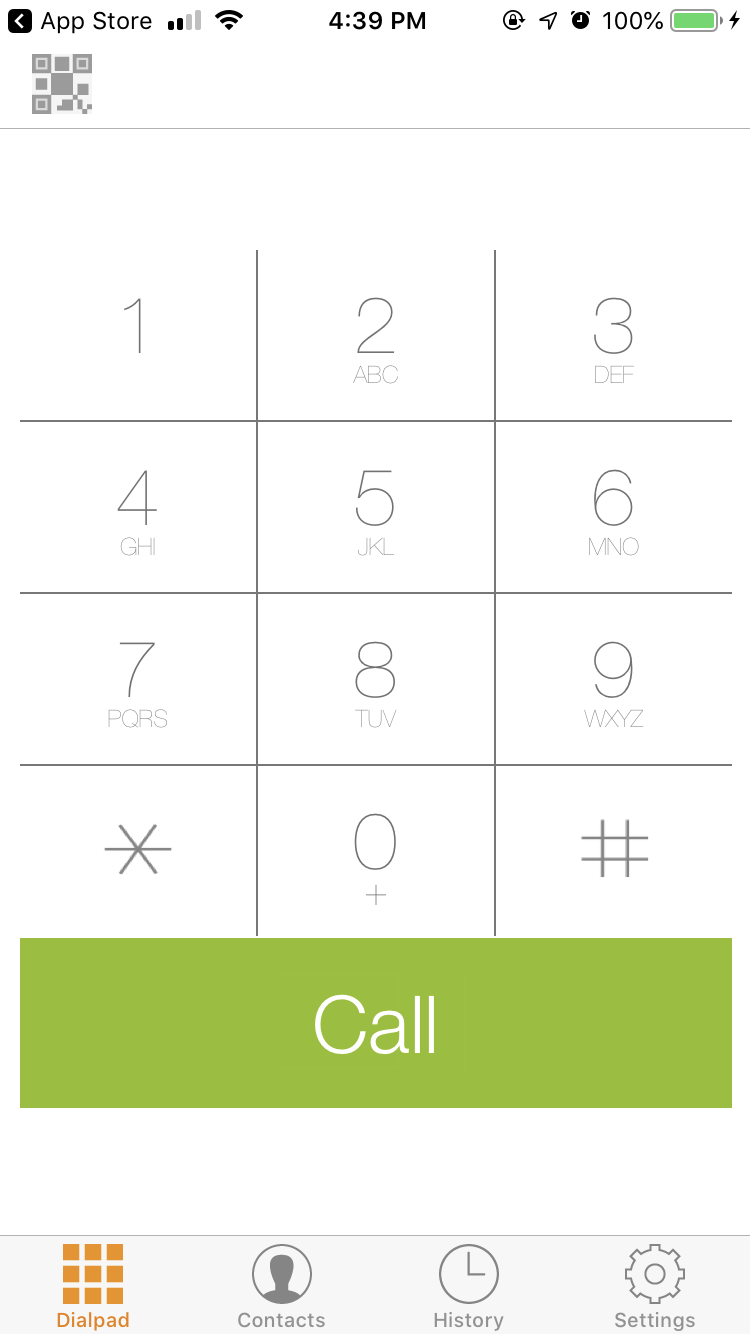
- Choose the option settings on the bottom right hand corner (Gear icon)
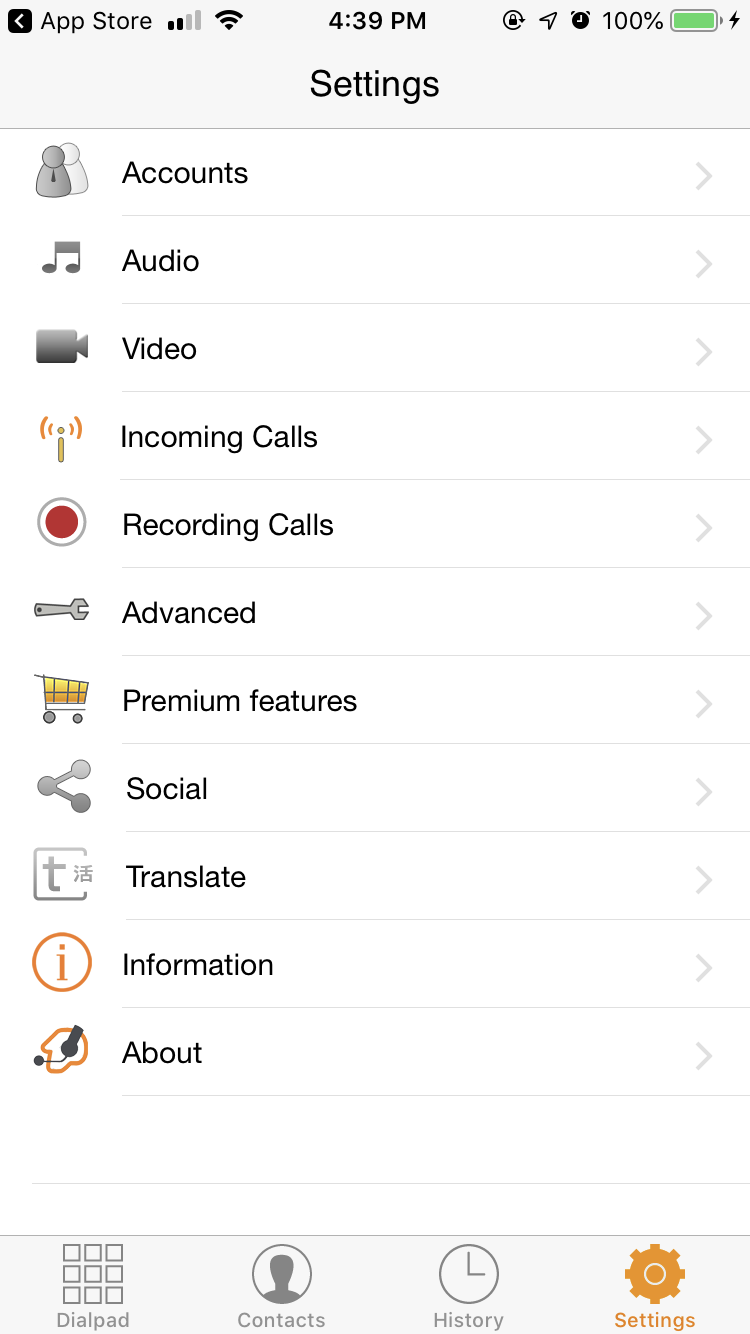
- Then choose Accounts

- Inside the Accounts menu select the plus sign in the top right hand corner (plus icon)
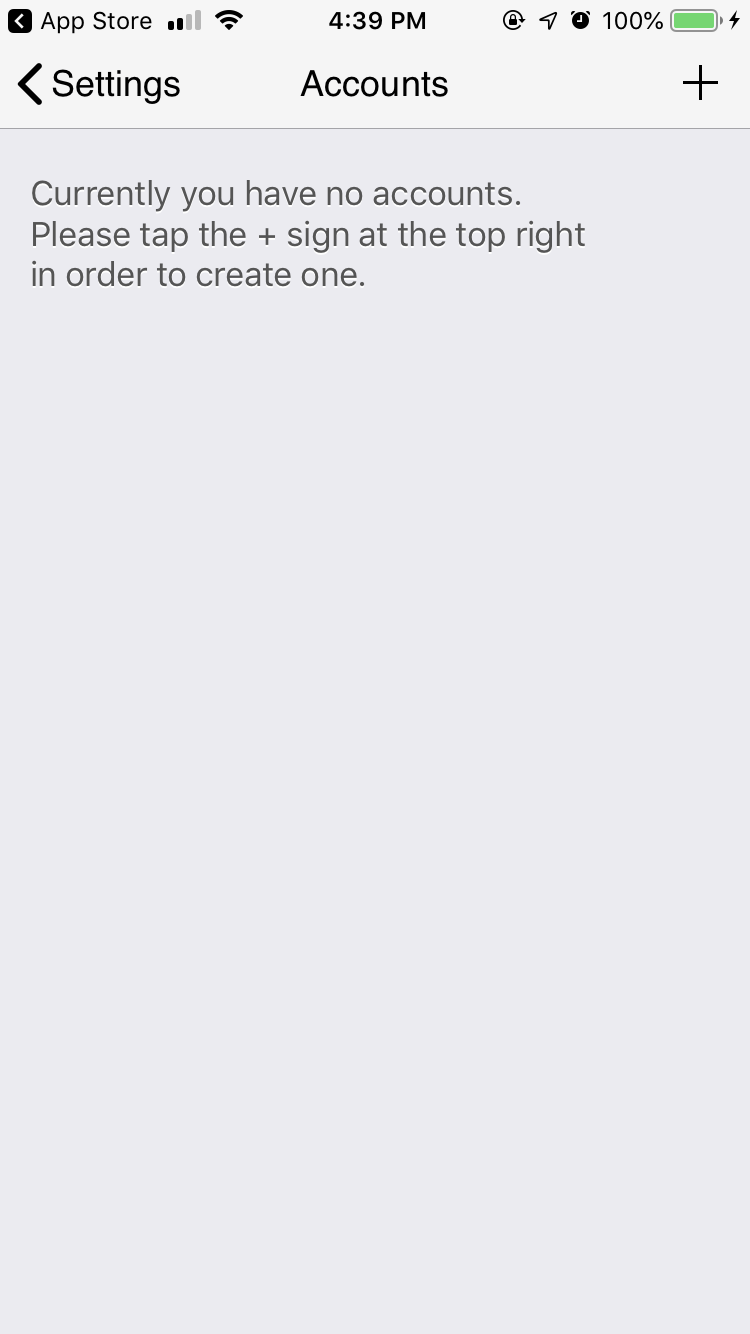
- Select "Manual Configuration"
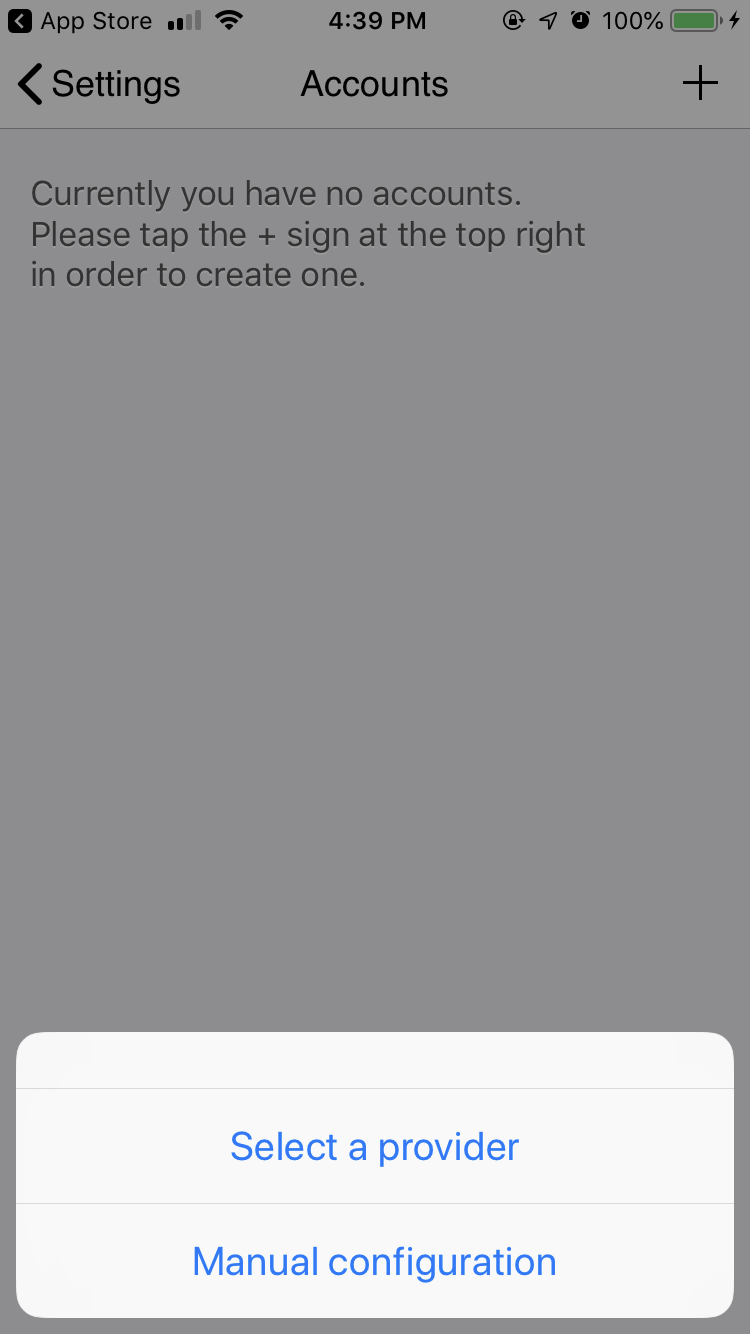
- A prompt will appear asking if account information is available, select yes
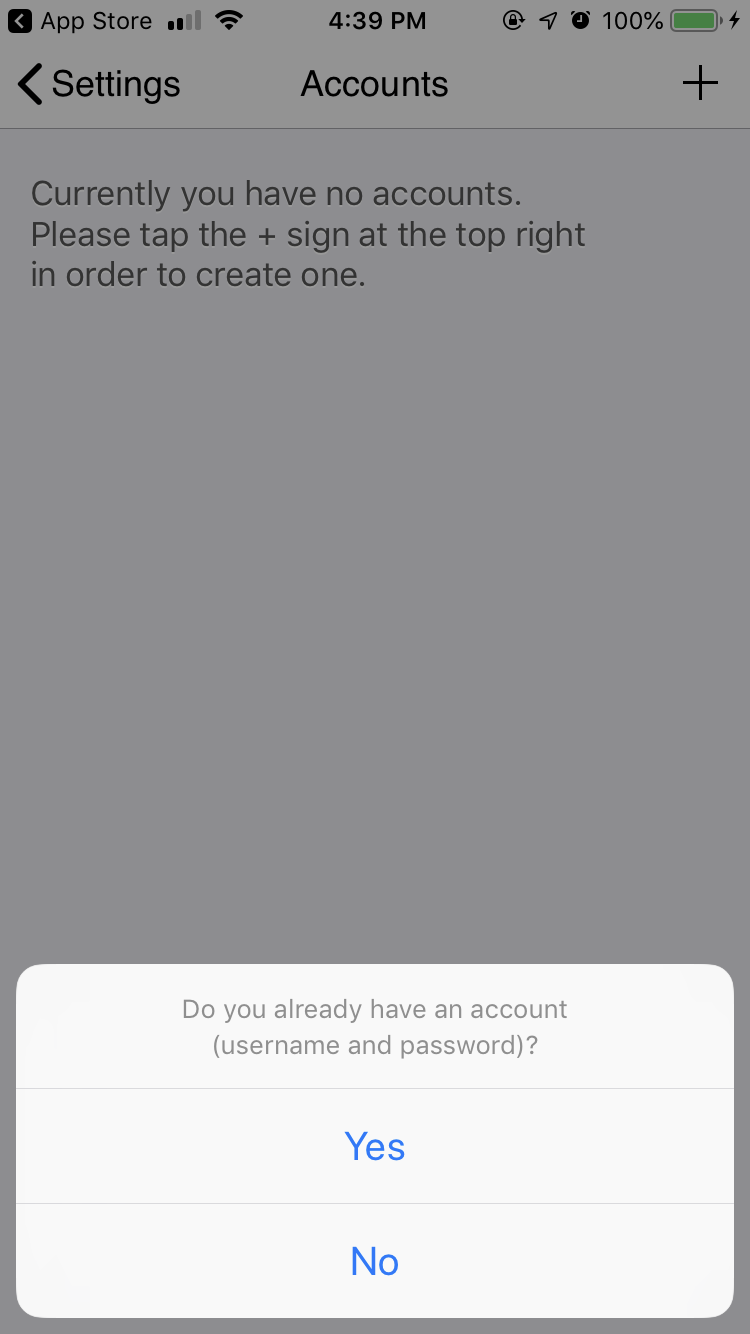
- Choose "SIP account" for the account type

- Fill in the information below, then when done select Register
- Account Name: <name>
- Domain: register.cytracom.net
- User Name:
- Password:
- Caller ID: [can be left blank]
- Auth Username: <same as username>
- User Outbound Proxy: <Yes, if trouble registering>
- Outbound Proxy: register.cytracom.net
- Account Name: <name>
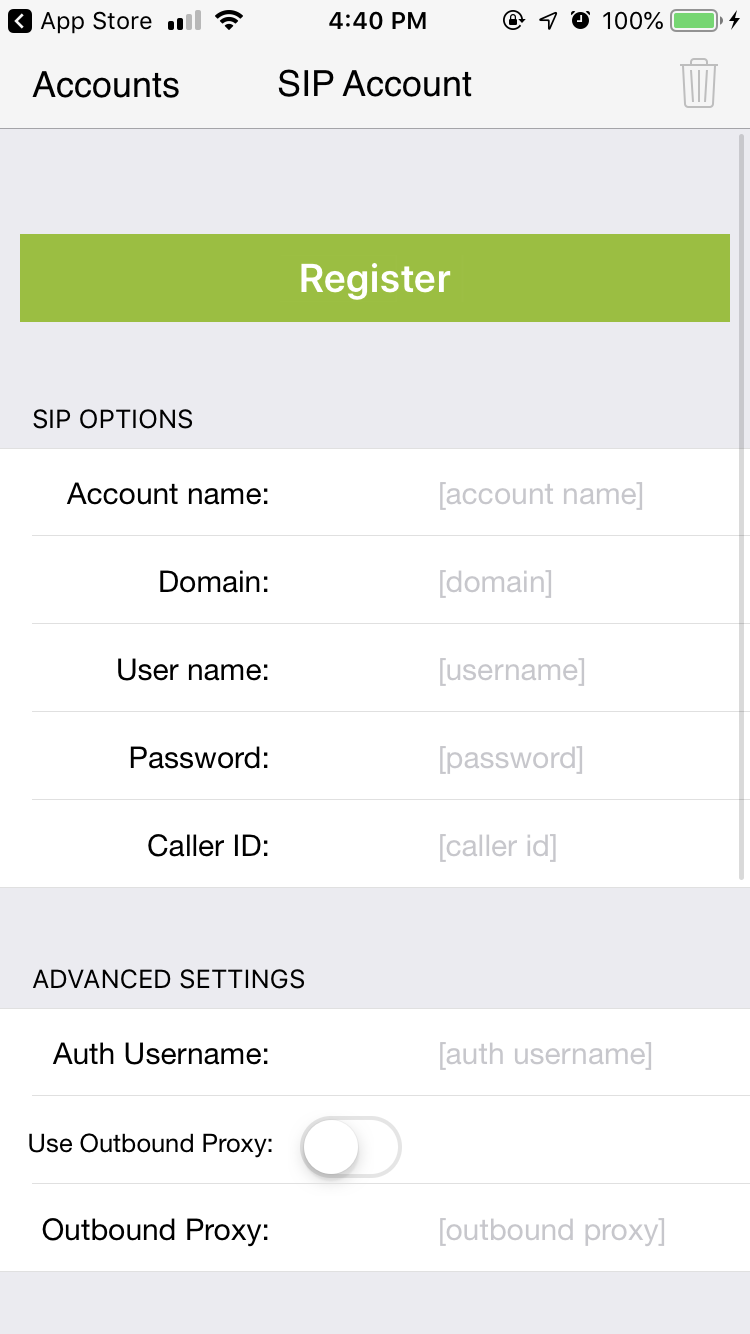
- Contact support at support@cytracom.com or call 877-411-2987, option 1, option 1 for more help if needed.