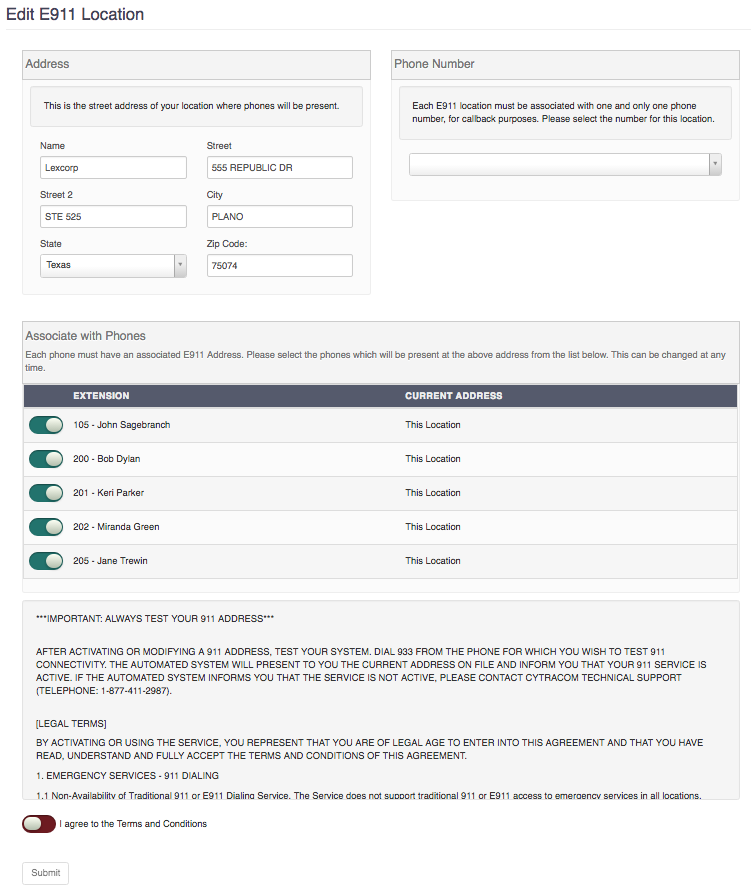No outbound calls, including emergency calls, can be made until E911 has been set up.
- Log in to secure.cytracom.net
- Click PBX
- Click 911 on the menu bar.
- Click + NEW
- Key in the business name and address. Enter the suite number in the Street 2 field, if applicable. If the suite number is put in the Street field, it could interfere with address recognition.
- Choose the number to be sent to the 911 dispatcher. Typically this will be the main number, even if porting is not complete.
- Associate with Phones links the extension(s) to the physical address of the phone. This is essential so emergency personnel can contact someone near the emergency situation if necessary.
- Review the Terms and Conditions and click Agree.
- Click Submit .
- Test the E911 location by calling 933 from the device. An automated system will state the address put in the system.
Note: It is imperative to select a phone number that rings to many extensions at the appropriate physical location. This way, more people have access to retrieve the phone call from emergency personnel.