Customized ringtones can be set up and used on all Grandstream devices to differentiate ringtones between internal, external, and specific callers based on the caller ID. These will need to be set up for each phone individually via the interface of the phone.
First, log in using the phone’s IP address (obtain this by pressing the up arrow on the device and enter it into a web browser). This will bring up a login page. Log in using the username and password > admin, admin by default on Grandstream devices. The password for the D2 devices is located on the bottom of each phone.
Once logged in, click on Accounts > Account 1> Call Settings
(If there is more than one account set up, these steps will need to be completed under each account as needed)
Matching Rules
Go to the “Match Incoming Caller ID” section to set up the matching rules as shown below. (The x’s represent the number of digits the extensions have). Any calls not specified under these matching rules will have the default ringtone.
- If internal extensions are three digits, enter: xxx
- If internal extensions are two digits, enter: xx
- If a specific number needs its own caller ID, enter the number (no dashes) in the field
- If a range of numbers from [600-999] are needed, enter: [6-9]xx
- If all desired extensions begin with the same number, enter the first number followed with x’s for the remaining digits - example: [2]xx (for a three-digit extension all beginning with 2)
Once the rules are set, select the ringtone from the drop-down menu on the right.
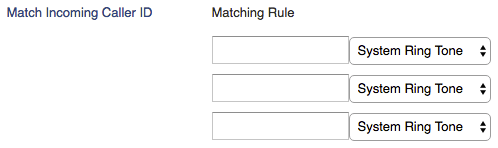
Click the “Save and Apply” button at the bottom of the page, and the ringtones will play as defined.
For more information, go to Grandstream's Custom Ringtones FAQs found here.
These can also be updated via Advanced Configuration (P-Values). For more information, please click here.