The intercom feature allows a user to call another user internally without the receiving user having to pick up the phone. The phone being called receives the call through the speaker. In order to use this feature:
- Ensure Intercom is enabled under Global Settings on the account. (This can be done by an administrator on the account).
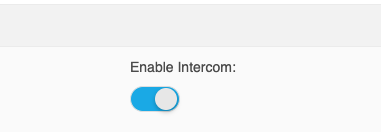
- Dial *09, followed by the extension of the person being called.
The caller can begin speaking immediately. If the person being called is on an active call, then the caller will hear a ringtone, and the receiver will show a second call coming into their extension. The caller can always use the BLF keys to see who is on an active call.
Note: A tone can be turned on to play before the intercom connects. This allows the user to know when someone is placing an intercom call to their extension. Please contact Cytracom Support for further assistance.
Keywords: page, paging