For the latest updates please refer to our Firewall Best Practices guide for the latest IP address ranges and services.
The Datto Network Appliance is an easy device to configure for Cytracom services, although a common issue has been identified. When the failover to cellular WAN occurs (on the Datto side, not Cytracom's Ivie), VoIP and other services should continue to function. The Failback is where the issue occurs. The failover policy control must be set to interrupt in order to re-register the phones on the original WAN. Otherwise, the registration will occur on the original WAN, but traffic will be routed on the Cellular WAN side and drop.
Firewall Settings
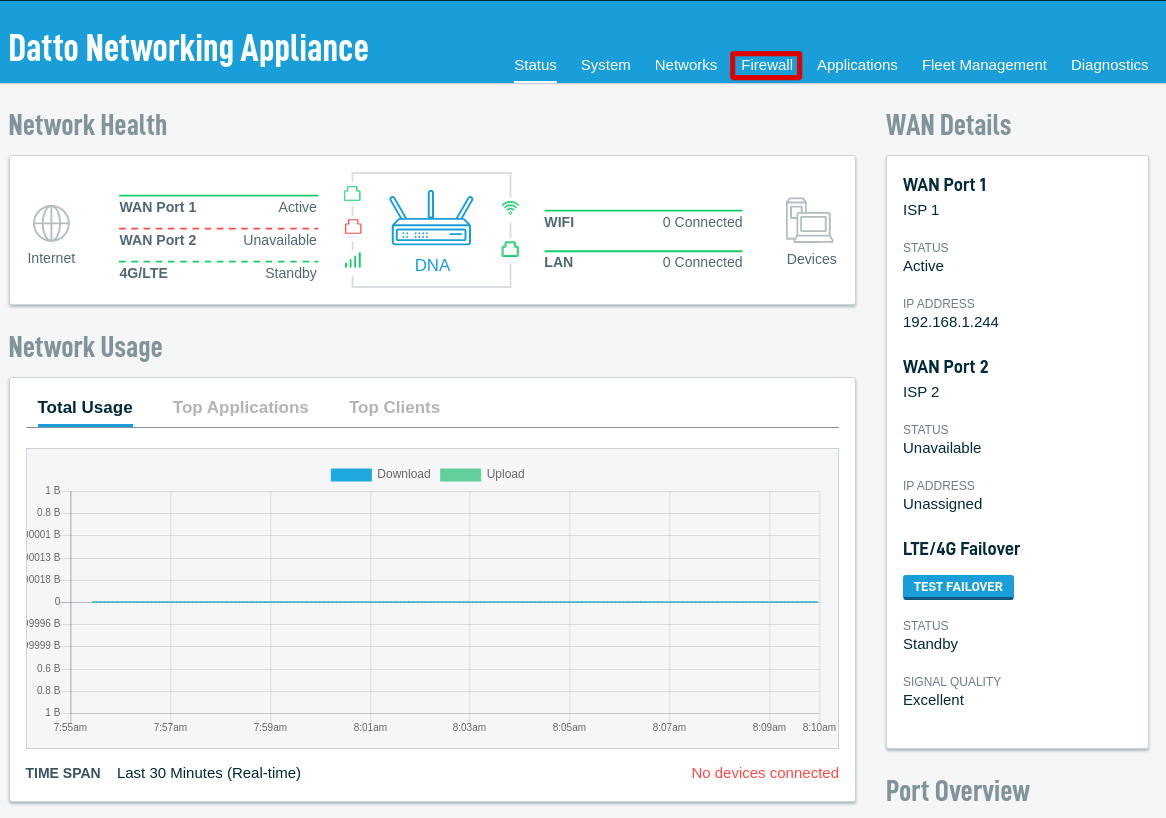
- From the status page select the "Firewall" tab.
Inter-Network Accessibility
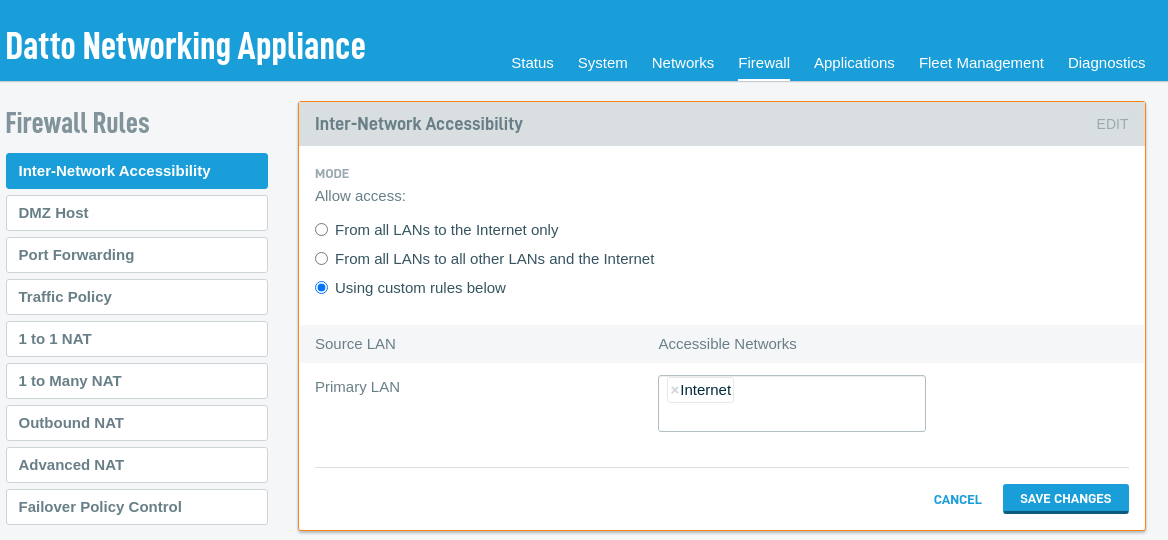
- Select Edit on the upper right side of the Inter-Network Accessibility box and you will see it transition to where you can create rules.
- Select Using custom rules below, and select "Internet" for the LAN that the phones are located on. Alternatively, if no VLANs are in use the "From all LANs to all other LANs and the Internet" can be used.
- Select "Save Changes".
Traffic Policies
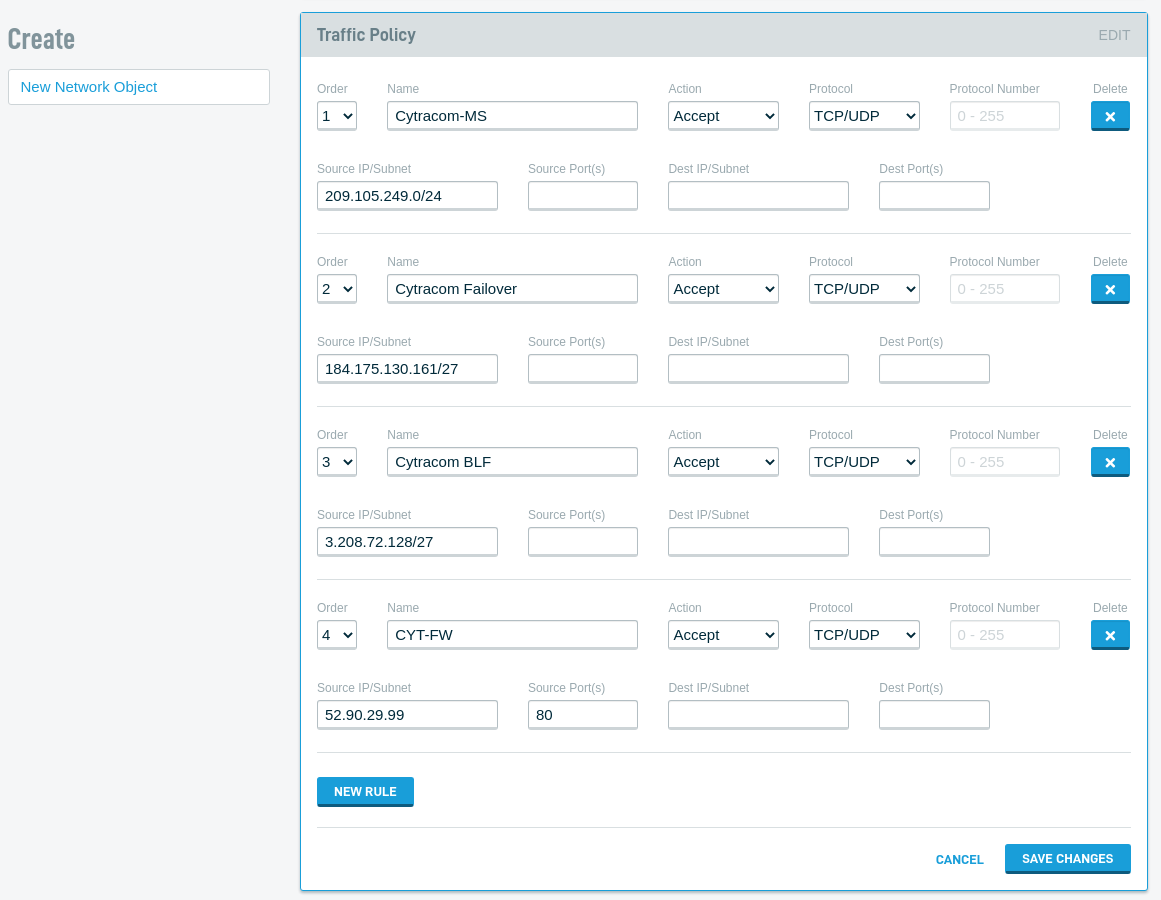
- Select Edit on the upper right side of the Traffic Policy box and you will see it transition to where you can create rules.
- Select NEW RULE and create the rules as pictured above.
- 209.105.249.0/24
- 184.175.130.161/27
- 3.208.72.128/27
- 52.90.29.99
- Select "Save Changes".
Failover Policy Control

- Select Edit on the upper right side of the Failover Policy Control box and you will see it transition to where you can edit the rule.
- Select "Interrupt all traffic during Failover and Failback".
- Select "Save Changes"
Reboot the DNA after setting up these options.