- An account admin can log into secure.cytracom.net
- Click
Users - Click the edit option for the user
- Scroll down to Cytracom Fax
- Toggle on cFax Access
- Assign either Admin or User from the cFax Role drop-down menu
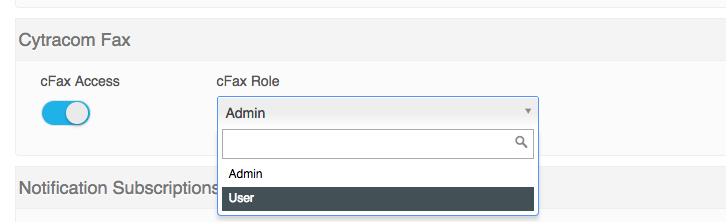
- Admin - Full access to the cFax account settings including:
- Managing fax numbers
- Managing cFax users
- Viewing all cFax history
- Users - Can only manage their own cFax usage
- Admin - Full access to the cFax account settings including:
- Click Submit
Once a selected user logs back in, a Fax tab will appear in the navigation menu.
Please contact a System Administrator for further assistance.