In order to receive faxes, a user must have a fax number assigned to them in the cFax portal. If a user and phone number were specified during the porting or activate process, this will already be completed for you. If not, follow the steps below:
- Log in to secure.cytracom.net with a user that has the cFax admin role
- Click
Faxin the navigation bar - Once in the cFax portal, Click
Numberson the left side of the screen 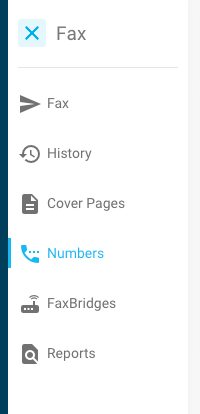
- Click the wrench icon to edit the number (located on the right side of the screen)
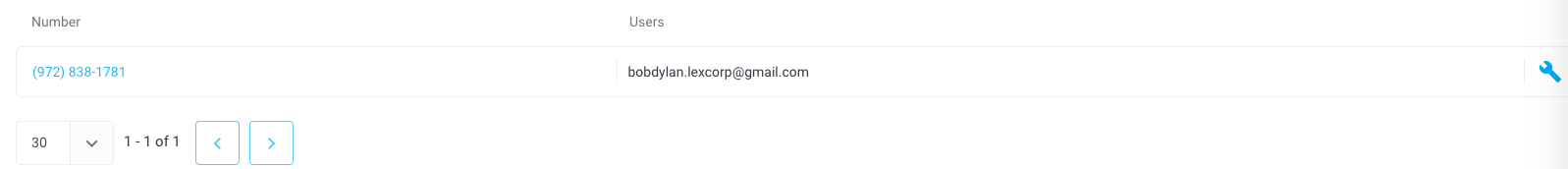
- On the Number Management modal, under Assigned Users, click the
+to add a user - Select the user to assign this fax number
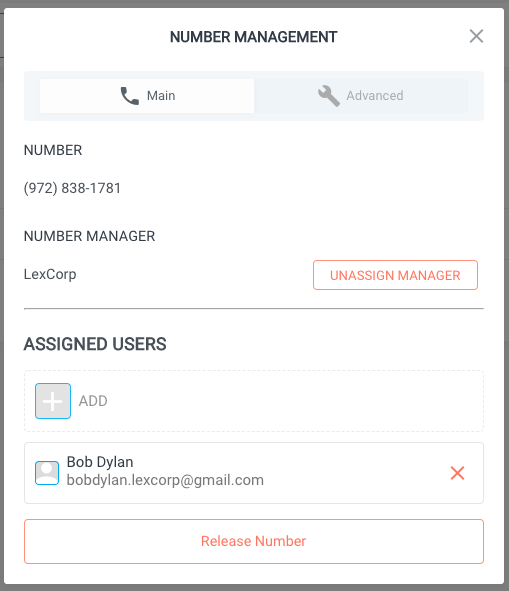
Note: Do not click the red “X” next to the recent assigned user. Click this “X” will un-assign the user from the number, preventing them from receiving faxes from this fax number.