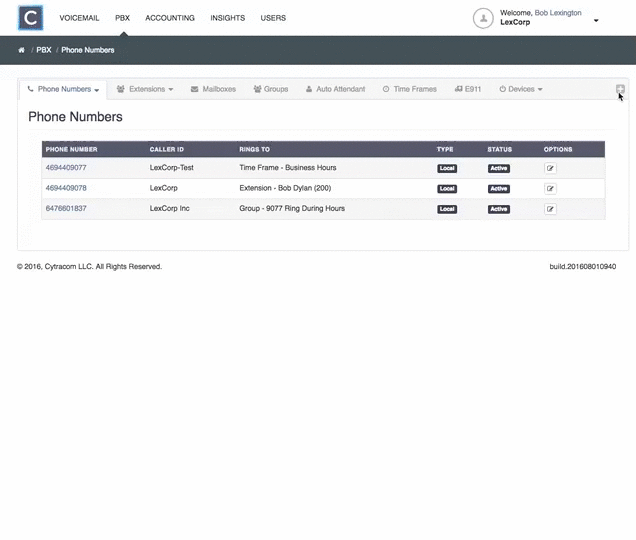Topic
This article discusses assigning Agents in Cytracom UCaaS
Environment
- Cytracom UCaaS
Description
Assigning Agents allows users to log into the call center system and receive calls from any queues in which they are enrolled. There is a small monthly fee per agent. Only users who need to be in the queues will need an agent number. Please contact our CSM team for more information, pricing, and to add the Agents to your account.
Creating an Agent:
- Go to the PBX and click
+on the right side of the menu bar. - In the middle of the expanded menu, click
Agents. - Click on
+ New(The account has to have available Agents in order to add an Agent) - Enter the number for the Agent. (It is recommended matching the Agent’s number to their extension number to avoid confusion.)
- Name the Agent.
- Click
Save. - In order for an Agent to log in, make sure they have been added to the queue(s).
Agent codes:
Log in *01<agent #>
Log out *00
Pause *02
Unpause *03