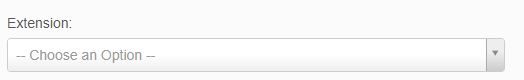Removing a user from the PBX:
Log Into secure.cytracom.net- Go to the
Usersscreen - Press the
Optionsicon next to the user - Toggle the user to Disabled
- Select Submit
- The user will no longer have access to the portal
Note:
- Before selecting Submit, make sure to unassign any linked extension to the user. If the extension is still assigned, the user still will lose access and not be able to utilize the extension with any Cytracom applications, however, you will not be able to assign the extension to any new users until the extension is unassigned from the disabled user.
- A user with no assigned extension will look similar to this dropdown menu within the user page: