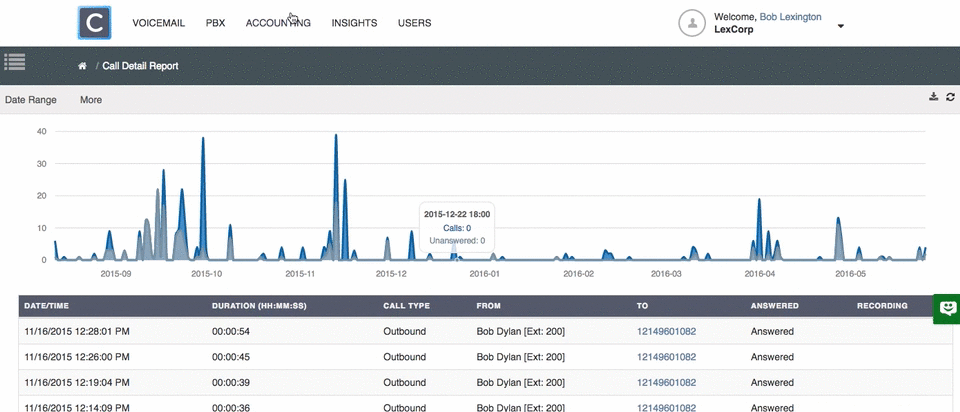In order to download a comma separated value spread sheet in Excel:
1. Log into secure.cytracom.net.
2. Navigate to Insights at the top of the page.
3. Use the filters on the left side of the page, just above the call volume chart, to pull up the desired calls. Use the More choice to select even more filters.
4. Click the "Download CSV" button on the right side of the page (this resembles an arrow pointing down into a box).
A CSV file will download.
Note: The CSV export has a limit of 10,000 lines.