Topic
This article discusses how to add a new user to the PBX.
Environment
- Cytracom UCaaS
Description
Adding a user to the PBX:
1. Go to Users and click + New.
2. Fill in the Email to be used as the User ID, then confirm the email address.
3. Enter the user's name.
4. Select the extension to be attached to this user.
5. Enter the user's phone number.
6. Assign roles to the user. The roles assigned to the user will determine rights to the portal.
Click Submit.
Note: An extension may be attached to only one user and is required to access Cytracom applications.
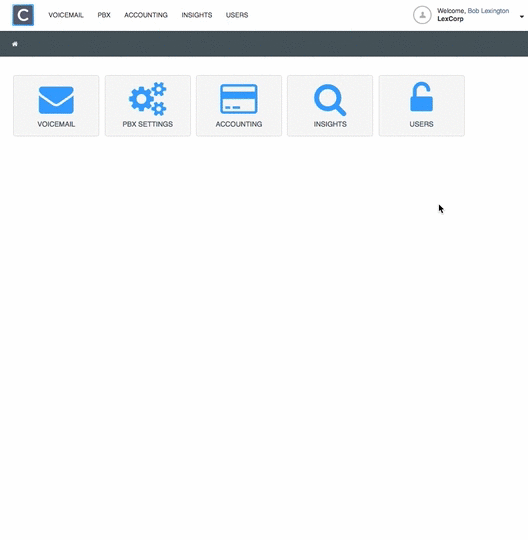
An email will be sent to the user so that Cytracom can confirm the user has control of the email address entered. After the user clicks the link contained in the email and creates a password, the user will be able to login.
Still have questions? Click here to learn how to contact Cytracom Technical Support or open a ticket.