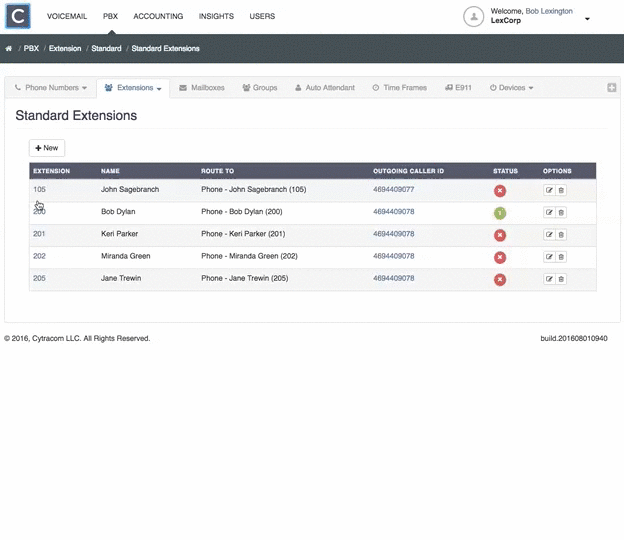Creating a Forward Resource
Under the Phone Numbers tab, choose Call Forwards. Click + New to add new numbers. As all of the numbers are now stored in one location.
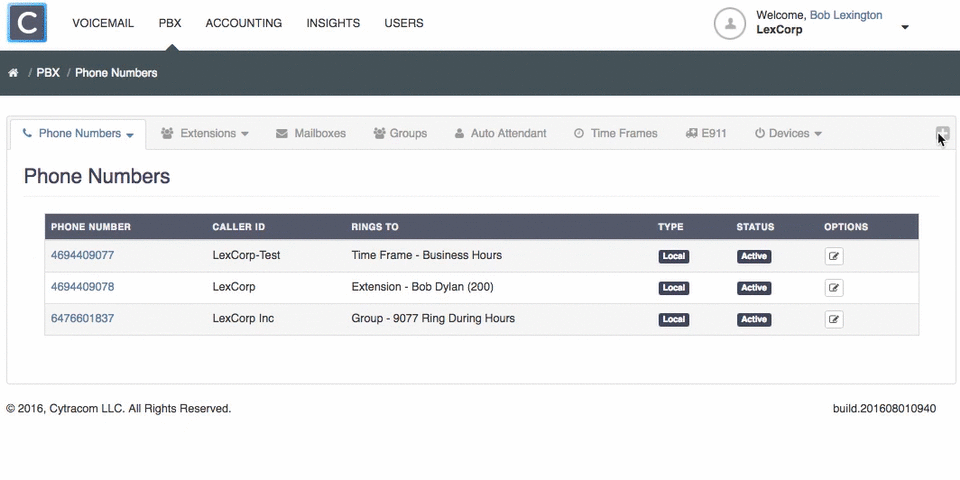
Standard Extension Forward
Under the extensions tab select the desired extension that a forward is being set up for and scroll down to "Choose Your Default Call Strategy". Select the option "Custom" and then on the corresponding drop down menus that appear, select "Forward" for the first option and then the desired forward resource in the next menu. Submit at the bottom of the page and during normal routing circumstances the call should forward to the desired resource.
Standard DID Forward
Under the numbers tab select the desired number that a forward is being set up for and scroll down to "Standard Routing". For the option below "Default" select "Forward" and then for the "Route to" option select the desired forward resource. Submit at the bottom of the page and during normal routing circumstances the call should forward to the desired resource.
Forward using Find Me
The Find Me feature can be programmed under the Extension tab as shown below. Click here for more information on Find Me.