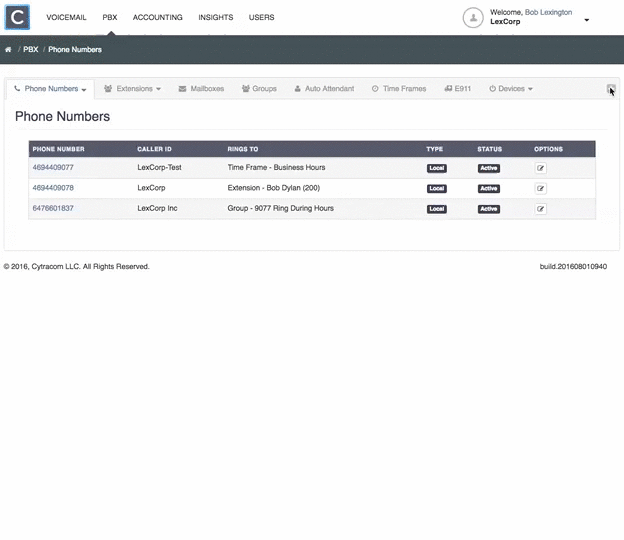Topic
This article discusses how to work with call queues in Cytracom UCaaS.
Environment
- Cytracom UCaaS
Description
Queues allow callers to be placed in line, on hold, or to wait for an available agent. Also, queues provide greater detail for call reporting and agent statistics.
Set Up a Queue:
- Login at secure.cytracom.net
- Click on PBX
- click on + on the right side of the menu bar.
- Under Call Center, click on Queue.
- Click + New
- Name the queue.
- Choose the caller ID prefix for calls sent to this queue from the drop-down menu.
Note: Original will show the caller ID as normal. Text + Original will display the text entered in the next field plus the original caller ID.
- Join When Empty allows callers to be placed in the queue when no agents are logged into the queue. If this is off, callers will be routed to timeout and skip the queue when there are no agents to ring.
- Ring-In-Use will allow an agent already on an outbound call to be offered a inbound call from the Queue.
- Setting the Priority of the queue allows a ranking of the calls coming in. The higher the number set, the higher the priority. (i.e. A priority 2 call is a higher priority than a priority 1 call.)
Ring Strategy:
- Choose a Ring Strategy:
-
- Ring All will ring all active agents at the same time.
- Round Robin will ring agents one at a time depending on who answered the last call. The next agent in order will receive the next call. For example, when as calls come in:
- 101 picks it up
- 102 picks up next one
- 103 is on a call and is skipped in the entire ring cycle
- 104 get the next one
- 105 gets the next one
- 101 begins the cycle again
- 102 picks up the next one
- 103 is skipped if still on a call and if available, they will get the call
- etc....
- Least Recent will ring the agents sequentially based on who has not taken a call recently.
- Fewest Calls will ring an agent who has taken the fewest calls that day.
- Random will ring agents in random order.
- Top down will always start with agent 1. Then progress down the list if agent 1 is on a call. If agent 1 is available, they will always ring first
- Set the duration of the ring for each agent.
- If an agent needs to avoid getting assigned new calls there are two methods available:
- The agent can set their status to Pause. (Paused time is tracked in agent activity reports)
- The agent can Log Off. Agents leaving the queue will not receive calls.
- Set a Wrap-Up Time for agents to have before another call will ring their phone.
While Caller is Waiting in the Queue:
- In order to play periodic announcements:
- Create a new mailbox to hold the announcement.
- Enter the frequency in seconds the announcement will play.
- Enable Can Caller Press 0 To Exit Queue if this feature is desired.
- Enable Announce Hold Time so the caller will be updated on their wait time. The wait time can be rounded to the nearest minute.
- Enable Announce Position so the caller will know their number in the queue. A limit may be set, and the system will not announce the position when it is higher than the limit.
Agents Assigned to the Queue:
Select the agents to be active in the queue by using the left and right arrow buttons. The order of the agents may be adjusted by using the up and down arrow buttons if needed.
Click Submit. Calls may now be routed to the queue.